We're moving! Thanks for your help validating early versions of this client. We're moving to a new app. Make sure to join the beta to remain an early adopter.
We're moving! Thanks for your help validating early versions of this client. We're moving to a new app. Make sure to join the beta to remain an early adopter.
Improved accessibility for users of keyboard-only navigation.
Minor bug fixes and improvements.
- Fixed an issue where some Remote Resource Feed URL didn’t load.
- Improved accessibility for users of keyboard-only navigation and TalkBack.
Fixed a crash when connecting to servers which send Proprietary Certificates.
Addressed security issues described in CVE-2019-1108.
Added 64-bit support.
- Fixed an issue where remote resources of the same name didn’t show correctly.
- Updated the app icon.
- Minor bug fixes and improvements.
- Addressed issues that caused the session content to not be sized properly on devices with notch display.
- Fixed an issue where Enter key didn’t work on some Chromebook devices.
- Fixed an issue where some Remote Resource Feed URL didn’t load.
Minor bug fixes and improvements.
Added immersive mode support for Samsung DeX.
Fixed an issue that caused a black area to be shown at the bottom of the screen on some Chromebook devices and Samsung DeX scenarios.
- Added initial support for Windows Virtual Desktop (https://aka.ms/wvd).
- Additional bug fixes.
Added initial support for Samsung DeX (Android 8.0+).
The app now runs in full screen in Samsung DeX mode (Android 8.0+).
- Updates to address CredSSP encryption oracle remediation described in CVE-2018-0886.
- Fixed a crash when launching connections carried over from a previous version.
- Updates to address CredSSP encryption oracle remediation described in CVE-2018-0886.
- Fixed a crash when launching bookmarks carried over from a previous version.
We fixed an issue where some users couldn't connect to a saved desktop that was created from an RDP file.
We fixed an issue for Android O Preview users that caused graphics to appear distorted when you connected to a Windows PC or server.
We fixed an issue for Android O Preview users that caused graphics to appear distorted when you connected to a Windows PC or server.
We have made the following improvements in this release:- Fixed resolution problems for certain Chromebook devices.- You can now use the percent symbol (%) in user names.
Fixed an issue where the Remote Resource Feed URL didn't load.

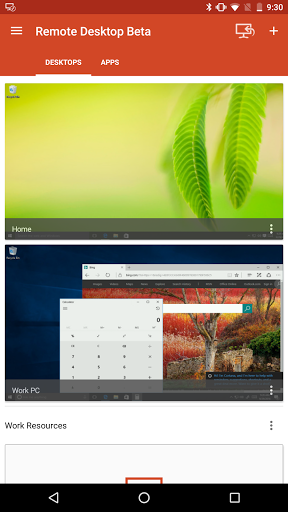
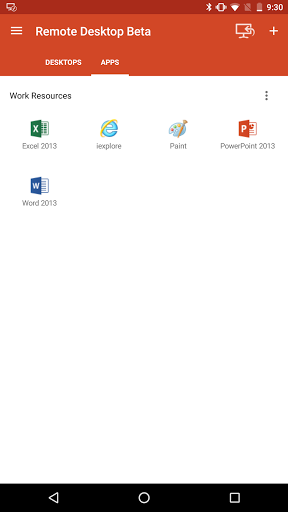
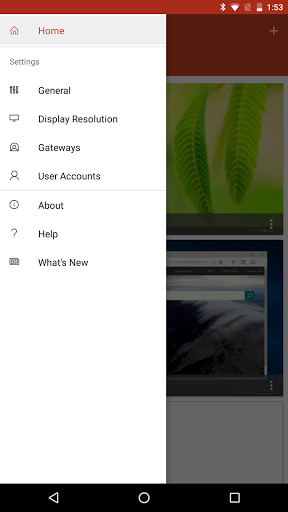
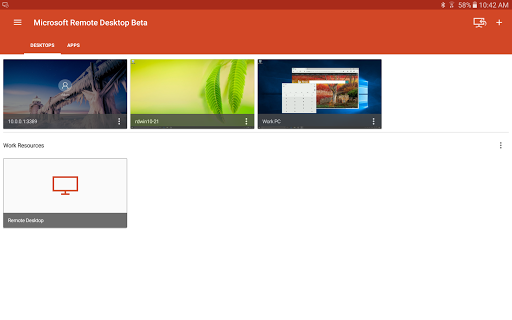
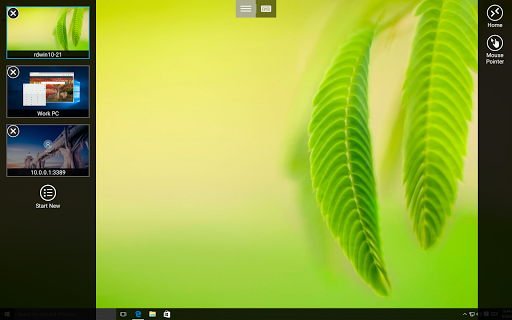
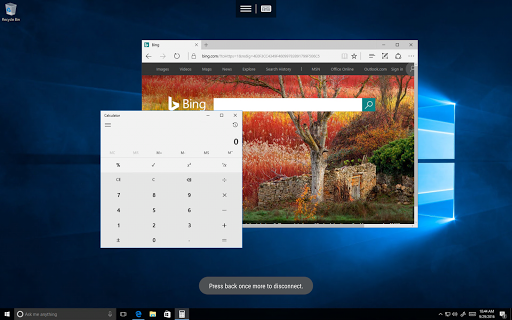
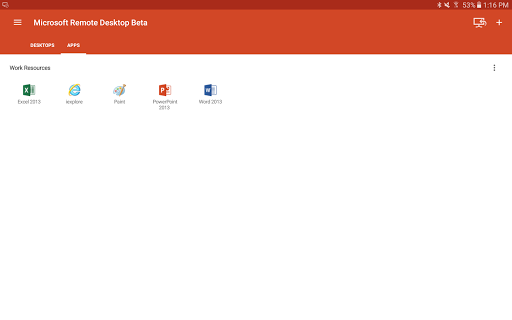
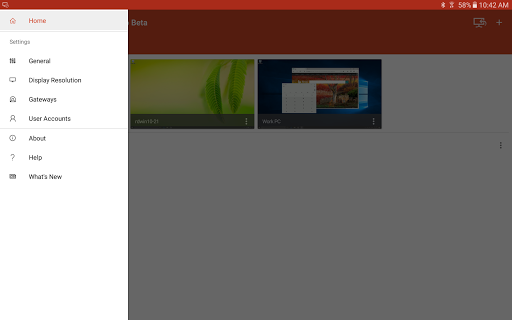
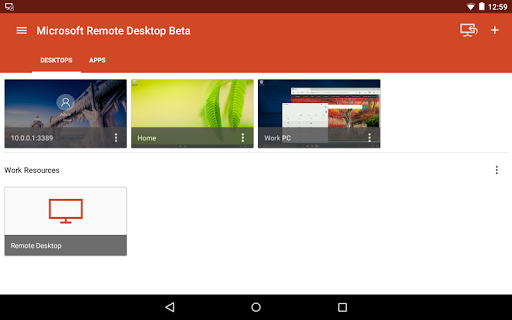
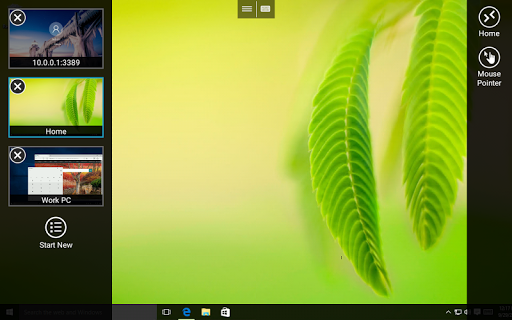
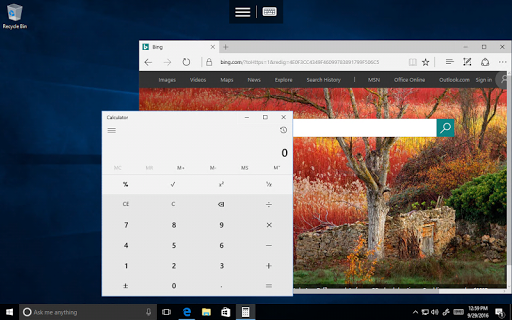
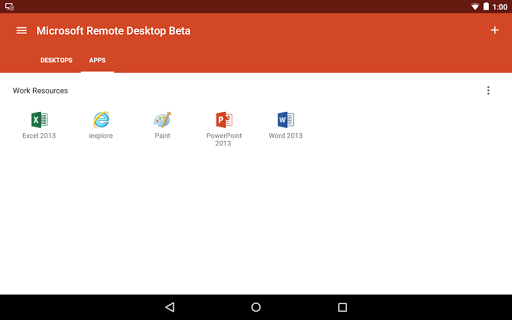
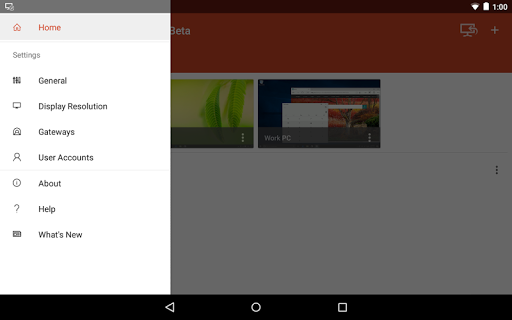
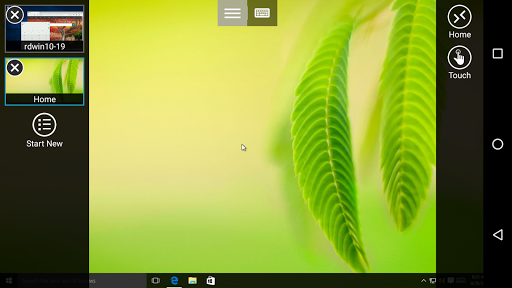
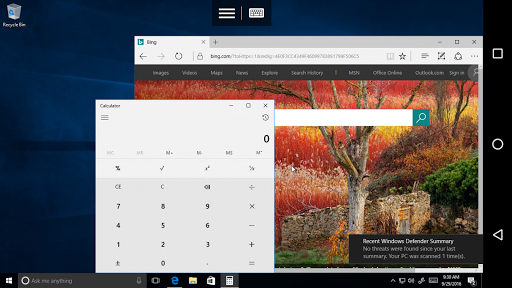




![icon Root/Super Su Checker Free [Root]](https://img.apkcafe-ir.com/img:bz03cHN3ZjYmbD00NzgmaD1wbmcmZj1HbGk5MCZpPTA)

































































